 18
May,2025
18
May,2025
Ever set up a new TV only to end up with a sore neck after binge-watching your favorite show? You’re not alone. Most people don’t realize how much the height of their 55 inch TV can affect comfort. The perfect spot isn’t just about making the TV look good. It’s about making sure your eyes and neck aren’t working overtime.
Here’s something most folks miss: the ideal height for a TV isn’t the same for everyone. It depends on where you usually sit, how high your sofa is, and even how you like to lounge at the end of a long day. But don’t worry, there’s a solid rule of thumb to make this easy. Let’s run through what you really need to know, starting with the basics of eye level and moving into some cool setup tricks you can pull off—no tape measure required.
- Why TV Height Matters More Than You Think
- Finding the Sweet Spot: Eye Level Guidelines
- Matching TV Height to Different Room Setups
- TV Stand Tips and Quick Fixes
Why TV Height Matters More Than You Think
Plopping your 55 inch TV anywhere that seems OK usually backfires. The right TV height changes way more than how your living room looks—it affects comfort, your posture, and believe it or not, even your eyestrain. Here’s why the height question can’t be ignored.
Eye-level viewing is the golden rule for TVs, and for a good reason. If the center of your TV isn’t close to your seated eye level, you’re forcing your neck and eyes to work harder. Over a couple hours, that can mean a stiff neck or tension headaches.
Studies out of the US ergonomics world suggest about 0–15 degrees below eye level is the sweet spot for TV screens. Anything higher, and your neck pays for it. Check out the breakdown:
| TV Center Above Eye Level | Physical Symptoms | Viewer Comfort |
|---|---|---|
| 0"-6" | Low | High |
| 7"-15" | Moderate | Medium |
| 16"+ | Neck strain, Eye fatigue | Low |
Surprisingly, the shape of modern TVs and the popularity of wall mounting has only made this more of a headache. People often put their TVs way too high, thinking it looks better, but then find themselves watching with their chin up—just like being in the front row at the movies.
And it’s not just about comfort. If your TV is too high, color accuracy and picture quality can take a hit because most screens look best when viewed straight on. Lose that, and even a premium 55 inch TV will look washed out or off-color.
Long story short: the right height means you get pain-free binge-watching, sharper images, and a living room that actually works for real people.
Finding the Sweet Spot: Eye Level Guidelines
If you really want to nail your TV setup, start with eye level. Experts agree: the middle of your 55 inch TV should line up with your eyes when you’re sitting down. Sounds simple, but most people don’t get this right.
On average, the eye level for adults while sitting is about 42 inches from the floor. This means the center of your screen should be right around that height. The height of a 55 inch TV, including the frame, is usually around 27 inches. So, measure up from the floor and aim to get the center of your TV as close to 42 inches as possible.
- If your TV stand is too high, you’ll end up tilting your head or straining your neck. Over time, this can get pretty uncomfortable.
- If it’s too low, you’re looking down, which isn’t great for long viewing sessions. Your body notices, even if you think you don’t.
- Wall mounting above a fireplace? No judgment, but keep in mind: every inch higher than eye level adds more strain. If you can’t avoid it, tilt the TV downward a bit to help out your neck.
It’s okay if you’re a little above or below the perfect number. Life isn’t measured in inches. But getting close does make those movie marathons a lot more relaxing.
One last tip: measure where your eyes land when you sit in your favorite spot, not just anywhere on the sofa. It’s personal, and your comfort matters.
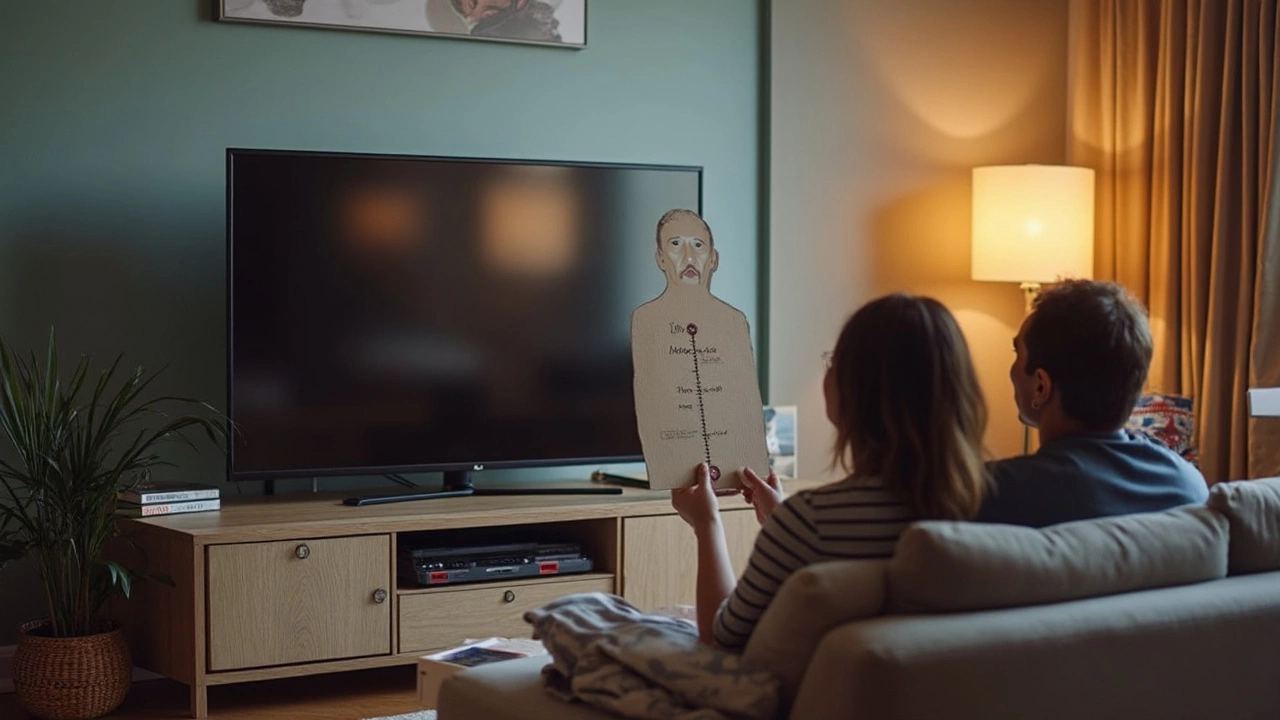
Matching TV Height to Different Room Setups
Every living room has its own vibe—some folks have the classic couch-and-coffee-table setup, while others might crash in a cozy recliner, or even spread out on floor cushions. The best height for a 55 inch TV actually changes depending on what your room looks like and how you like to relax.
If you’re working with a standard sofa, the goal is to have the center of your TV at eye level when you’re sitting down. For most people, that means the middle of your screen should be about 42 to 48 inches from the floor. But if you love nesting in a recliner that leans way back, you’ll want to drop that height a bit—closer to 36 to 40 inches from the floor. If your go-to spot is a higher barstool or raised sectional, you’ll need to bump the TV up, sometimes to 50 inches or more, so you’re not staring downward.
Now, what if you’ve got a fireplace? You’re not alone—tons of folks hang their TVs above the mantle. But be careful; sticking a TV too high can make your neck sore. The Consumer Technology Association actually says:
“For comfortable viewing, the center of the TV screen should be at the same height as your eyes, in your primary viewing position.”
A room with wide seating—like open-plan living rooms where the TV is off to one side—changes things too. Tilt mounts are a lifesaver for this. If people are watching from the dining table as well as the couch, a mount that tips down just a bit from a slightly higher spot might work best.
Got kids who love the floor, bean bags, or gaming consoles? Don’t go too high, or you’ll end up with a crowd on their backs craning upwards. Keep the screen’s center low, or even invest in an adjustable mount so you can tweak the angle for different activities.
- Measure the distance from your usual seat to the floor—this decides your TV’s center height.
- Don’t forget—you can always adjust with a higher or lower TV stand if mounting on the wall isn't your style.
- Fireplace? See if you can tilt the TV down, or have a snug armchair with good head support right in front.
- Multiple seating areas? Go for a wall mount with full motion to swivel and tilt toward whoever’s watching.
Every setup is a little different, but if you plan around where your eyes land when you’re actually watching, you’ll nail it. No more guessing—and no more sore necks.
TV Stand Tips and Quick Fixes
Picking the right TV stand can make or break your setup, especially with a 55 inch TV. Too high or too low, and you’ll notice discomfort fast. The cool part? You don’t need a professional installer or fancy tools to do it right. Let’s break down what actually works in real living rooms.
First off, mind the TV stand’s height. For most sofas and chairs, the center of your TV should land about 42 inches from the floor. TV stands usually range between 20 to 30 inches tall, so double-check before you buy. If you already own a stand, measure both the stand and your eye level when seated to see if they match up. If you’re a numbers person, check out the quick math in this table:
| Stand Height (inches) | TV Height (inches) | Center of TV Above Floor (inches) | Suitable? |
|---|---|---|---|
| 24 | 27 (for a 55" TV) | 37.5 | Almost Right |
| 28 | 27 | 41.5 | Spot On |
| 32 | 27 | 45.5 | Too High |
Aim for your TV’s midpoint to match your eye level when you’re sitting down. If it’s off by an inch or two, don’t sweat it—you probably won’t notice. But more than that, and movie night starts to become neck workout night.
Got the wrong stand? Here’s what you can do:
- Stack or shorten: Use books or sturdy boards under short stands, or trim the legs (carefully) if your stand’s too high.
- Wall mounts: If your stand is way off, grab an adjustable wall mount. They let you control the height down to the inch, which is great if your seating changes a lot.
- Move furniture: Sometimes sliding your sofa back a bit can bring that TV into the comfortable sweet spot, especially if you’re working with a set stand height.
Here’s a fact people miss: more than 65% of folks never check the stand height before buying, according to a 2023 consumer trends report. Don’t let sizing mess up your streaming setup.
Another fast fix—tilting mounts or stands with slight angles can help if your eye level and the TV just don’t match. Some TV stands even come with height-adjustable shelves—look out for this feature if you’re shopping new.
Finally, don’t forget about cord clutter and ventilation. A jam-packed TV stand can overheat your devices or look messy. Go for stands with open backs or hidden cable routes if you can.




