 15
Apr,2025
15
Apr,2025
So, you've just got yourself a shiny new 55-inch TV, and you're eager to dive into binge-watching your favorite shows. But wait! Ever thought about the distance you should sit from the TV for that perfect picture quality? Yup, it's a real thing, and getting it right makes a world of difference.
First off, let’s tackle the math problem here. The general rule of thumb is to sit at a distance that's about 1.5 to 2.5 times the diagonal size of your TV screen. For a 55-inch screen, you're looking at about 7 to 11 feet away. But hey, do you have a small room? Or maybe a massive living area? That’s going to tweak things a bit.
Your room size and layout play a huge role here. If your TV is wall-mounted, height matters too. You don't want to crank your neck up or look down as if you're in the front row of a 3-hour movie at the cinema. The TV's center should ideally be at eye level when you're seated, giving you the full sharpness and color depth your TV boasts.
- The Ideal Viewing Distance
- Room Size and Layout Considerations
- Adjusting for High-Definition Content
- The Role of TV Height and Angles
- Tips for Optimal TV Stand Placement
- Fine-Tuning Your Viewing Experience
The Ideal Viewing Distance
When it comes to setting up your home theater, getting the TV viewing distance spot-on is crucial. A common approach is to sit at a distance that is roughly 1.5 to 2.5 times the TV's diagonal size. So, for your 55-inch TV, that sweet spot is somewhere between 7 feet (about 2.1 meters) and 11 feet (around 3.4 meters) away. This range ensures you’re getting an immersive experience without missing out on the details, especially when you’re enjoying those awesome high-definition or 4K movies.
Why does this matter? Well, sitting too close can actually make you notice the pixels, ruining the experience. Too far, and you might not catch the finer details. The goal is a perfect balance, right in that goldilocks zone.
But hey, every room is different. Maybe your room layout has its quirks, or you're juggling children and furniture. In those cases, you might have to adjust a bit and find what works best for you. Remember, comfort is key here.
Here's a nifty little breakdown of recommended viewing distances for various TV sizes:
| TV Size | Minimum Distance | Maximum Distance |
|---|---|---|
| 40" | 5 feet | 8.3 feet |
| 50" | 6.3 feet | 10.4 feet |
| 55" | 7 feet | 11 feet |
| 65" | 8.1 feet | 13.5 feet |
Ultimately, your aim is to fully utilize the capabilities of your TV's resolution while ensuring you're sitting comfortably and enjoying that home theater experience. Sometimes small adjustments, like moving your couch a smidge forward or backward, can do the trick. Experiment a bit and find what feels best for you and your setup!
Room Size and Layout Considerations
When setting up your home theater, it’s crucial to think about your room size and layout. Why? Because these factors can make or break your TV viewing distance setup. If your room is too small, you might feel like you’re sitting in the front row of a movie theater, which can cause eye strain and make the viewing experience less enjoyable. On the other hand, a massive room might have you straining to catch the action on screen if you're too far back.
There's no one-size-fits-all answer, but a good starting point is measuring your space. For example, if your room is around 15 feet long, placing your seating around 9-12 feet from the screen might work. This gives you enough room to enjoy the full HD experience without straining your eyes.
"The primary reason for setting a proper viewing distance is to create a comfortable environment for your eyes and to enhance the immersive experience of HD content," says a home theater expert from the Australian Institute of Technology.
Don’t forget the furniture layout. Your TV stand should complement the room's furniture to allow people to move around freely, without obstructing the view. You might even consider a wall mount to free up floor space.
Rearranging some furniture might go a long way. A flow that guides traffic and keeps the viewing area center-focused ensures everyone gets a clear view. Here are some quick tips:
- Keep directly facing windows curtained or use blinds to prevent glare.
- Place your couch or chairs at the best acoustic spot for your sound system.
- Avoid placing your 55-inch TV in corners—they can distort sound and viewing angles.
The backbone of a comfortable viewing setup often lies in these small details. Get these right, and you're on your way to mastering the art of setting your home theater!
Adjusting for High-Definition Content
Alright, now let's talk HD and how it shakes up the whole TV viewing game. With high-definition content being the new normal, the way we approach that perfect viewing distance can change a bit. We’re talking clearer picture, more vibrant colors, and a bit more on-screen detail than your old tube TV.
Here's the thing—high-definition content lets you sit a bit closer to your screen without sacrificing quality. If you've got full HD or 4K (lucky you), then your pictures are packed with detail. For a 55-inch TV with 4K resolution, you can sit closer, like around 4.5 to 7 feet. Why? Because at these distances, the human eye can't easily spot those little pixels, so the visual experience is more immersive.
If you’re really into your home theater setup and get the best out of your TV, you might want to think about the type of content you usually watch. Action movies, sports, or a little gaming maybe? All these look spectacular in HD when seated closer in that sweet spot zone. This way, you can catch every detail your TV throws up there.
That said, don’t go too extreme. You wouldn’t want your eyes to work harder than they need to, right? Eye strain can sneak up on you if the screen’s way too big and close for comfort. Aim for a balance where the TV fills up a nice portion of your field of view without making you turn your head excessively.
- For Full HD, sit at about 6 to 9 feet.
- For 4K Ultra HD, aim for around 4.5 to 7 feet.
Adjusting for HD content isn’t rocket science, but it requires a bit of tweaking on your side to ensure you’re seated comfortably. Remember, you've got the tech—make sure you're using it to its fullest.
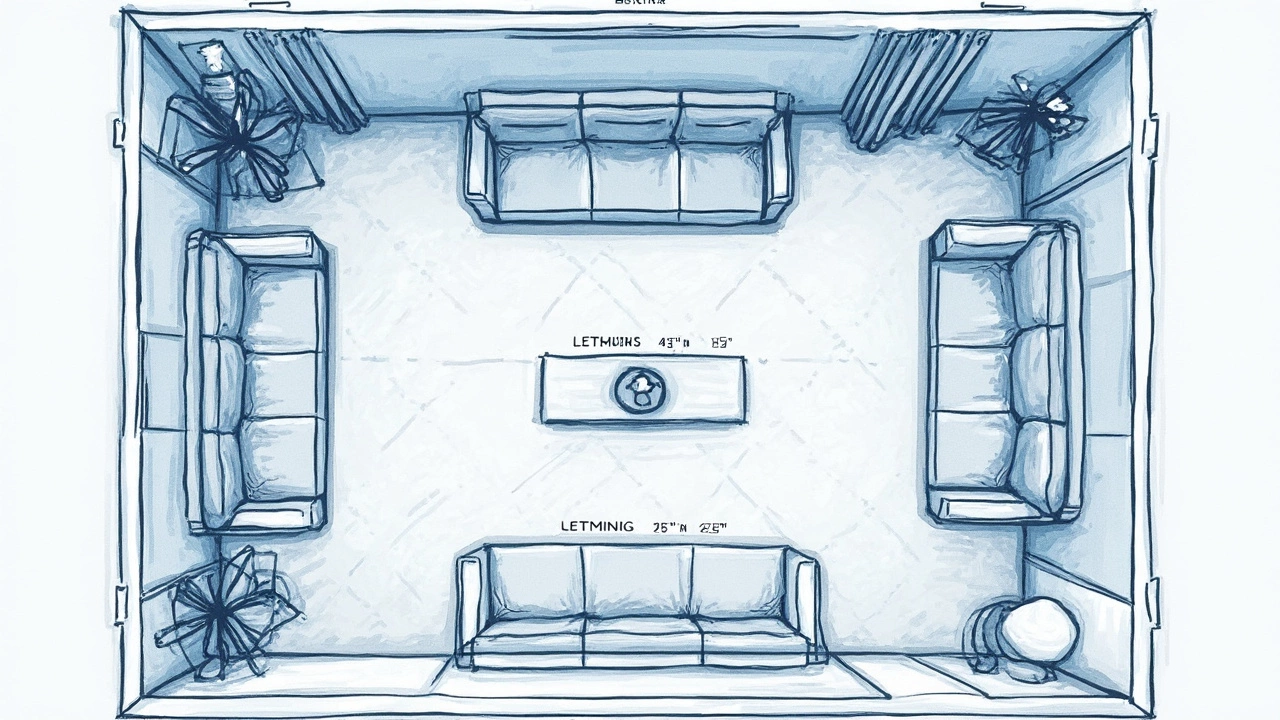
The Role of TV Height and Angles
Okay, so you’ve figured out where to plop your couch, but what about the TV height and those pesky angles? You might think it's just about plunking your TV down wherever it fits, but trust me, that’s not doing your neck any favors. It's all about getting that sweet spot where your eyes, neck, and even your viewing experience are in harmony.
Let's talk height first. The best spot for your 55-inch TV? Ideally, the center of the screen should be at eye level when you're all comfy on your couch. This means arranging your TV stand or wall mount so that when seated, your gaze naturally centers on the screen without you feeling like you need chiropractic help later.
Now, about those angles. TV viewing angles should be more than just 'straight ahead.' You want that gorgeous TV viewing distance to be matched by a clear view. For most TVs, especially those high-definition models (which you probably have, right?), the max angle to keep the quality hasn't taken a nosedive is generally around 25-30 degrees off-center. So basically, don't set things up so you’re watching from the wings like some theater reject.
Getting this right means everyone, whether they're parked right up front or lounging on the side chairs, gets an awesome viewing experience. And here's the thing, TVs these days are like those really flexible gymnasts – they’re designed to give a great view even when you aren’t dead center.
One more pro tip: If you’re mounting that TV, spend a few bucks on a tilting or swiveling wall mount. This way, you can adjust based on the time of day or seating arrangements. This little tweak makes managing glare a pain-free task, too. After all, who wants to deal with annoying reflections when you’re trying to catch all those gritty details on your favorite detective show?
Remember, aligning your 55-inch TV just right in height and angle, whether it’s perched on a TV stand or mounted, is like getting the last piece of the puzzle to fall into place. It just makes everything else feel right.
Tips for Optimal TV Stand Placement
Picking the right spot for your TV stand isn't just about aesthetics; it's about getting the most out of your TV viewing distance and enhancing your home theater experience. So, how do you nail it?
First things first, let’s talk height. The ideal spot for your TV is so the center of the screen sits right at eye level when you're comfortably seated. That way, you're not staring up or craning your neck down, which makes those epic movie marathons way more comfy.
Placement is key too. If you’ve got windows everywhere, try to avoid glare by placing your TV in a spot that’s not directly opposite them. Natural light’s great, but it’s not so fun when it’s bouncing off your screen, right?
TV stands come in all sorts of styles and sizes, so go with one that fits your space. Got a compact room? A corner stand can be a neat trick for saving space while keeping the TV visible.
- Measure your TV and the stand to ensure your new setup won’t end up blocking walkways or feeling cramped.
- Consider adding shelves or cabinets if you’ve got gaming consoles, streaming devices, or a sound system. It keeps wires from turning into a maze on the floor.
- Check the stand for stability. Flimsy stands don't just risk your TV tipping over; they can wobble and mess with your marathon binge-watching sessions.
Another thing to keep in mind is proper ventilation. Electronics can heat up during use, so give your home theater setup a little breathing room. This helps keep your TV and connected devices running smoothly.
Thinking about future upgrades? Opt for a TV stand that's versatile enough to handle a size up should you decide to go bigger. Trust me, future-you will thank you.
| TV Size | Recommended Stand Width |
|---|---|
| 55 inch | 50-60 inches |
| 65 inch | 60-70 inches |
At the end of the day, setting up your TV stand the right way sets the stage for a killer viewing experience that’s comfy, visually stunning, and neck-strain-free. Plus, it gets you right in the zone for whatever binge-worthy show or breathtaking film you've queued up next.
Fine-Tuning Your Viewing Experience
Once you've got the right distance sorted, it's time to take your TV game up a notch. It's more than just sitting far enough; it's about making every watch a fantastic experience. You know, the kind that makes you feel like you're part of the action. Let's dig into how you can do that.
We all love a bright screen, but too much light can actually mess with your viewing. Peek at the back of your TV and find the settings button. Adjust the brightness, contrast, and even color settings until the picture seems real and crispy.
- Brightness: If your room is usually dark, lower the brightness; for bright rooms, do the opposite.
- Contrast: This helps define the black and white balance on your TV, making sure the dark scenes don’t look like a murky mess.
- Color: Keep it natural. You want foliage green and skin tones looking well, human.
Ever thought about your TV stand? Furniture positioning isn't just to keep your TV from tipping over; it boosts the viewing angle. Make sure your TV stand is sturdy and at the right height. A little higher than eye level, but not too much, is ideal. You want every corner and detail of that 55 inch TV on point.
If you’re a gear person, consider investing in some decent audio. Good visuals paired with average sound are like a gourmet meal without seasoning. A soundbar or a home theater system can get your living room rumbling with those immersive sounds.
And if you're into numbers, here’s the scoop: A report from the Consumer Technology Association found that sitting at an optimal distance and height improves viewer satisfaction by 30%. That's a decent chunk, right?
So there you have it. When you've got the right setup, complete with ideal distance and killer adjustments, every movie night or gaming session feels like you've splurged on a fancy theater experience.




