12
Apr,2025
12
Apr,2025
So, you've got a 65-inch TV and a blank space at home just screaming for it to be filled. But hold on, you can't just slap that bad boy on any old stand. Getting the width of the stand right is super important—not just for balance, but for style and functionality too.
First, you need to understand what a 65-inch TV really means. This doesn't refer to the TV's width but to the diagonal measurement of the screen. So, a TV labeled '65-inches' might actually be around 57 inches wide. This is key when sizing up your stand.
Now, why should the stand's width matter? Mainly, it's about stability and aesthetics. Ideally, you'll want a stand that's at least as wide as your TV, if not wider. This ensures your TV won't overhang on either side, preventing any 'oops' moments where everything comes crashing down.
- Understanding TV Sizes
- Why Stand Width Matters
- Standard TV Stand Dimensions
- Room and Viewing Considerations
- Materials and Styles for TV Stands
- Final Tips for the Perfect Setup
Understanding TV Sizes
Let's break down what "65-inch TV" actually means because there’s often a bit of confusion. When you see a TV advertised as 65 inches, it refers to the screen's size measured diagonally from one corner to the opposite corner. It doesn’t mean the screen’s width or height, which is what many people assume at first. That diagonal measurement gives TVs their name, but it’s not the whole story.
To get a better grip on the actual size, consider that a typical 65-inch TV is usually around 57 inches wide and approximately 32 inches tall. This can vary slightly based on the TV's brand and model. The bezel, or the frame around the screen, also plays a role in the TV's full-dimensions, adding a bit to the overall size.
Why does this matter for choosing a TV stand? Knowing the true width helps ensure your stand can comfortably fit the TV without any awkward overhang. It's also about creating a balanced look in your living space - you don't want the TV to overwhelm the stand or the room.
To make it even easier, some folks use this rule of thumb: get a TV stand that's at least 20% wider than the TV. So, for a 65-inch TV, aim for a stand that's at least 68-70 inches wide. This approach not only accommodates the TV itself but also leaves room for any extra equipment like game consoles, soundbars, or decorative items.
Why Stand Width Matters
Getting the width right on your TV stand isn't just about style—it's about keeping your pricey electronics stable and safe. A stand that's too small could make your 65 inch TV protrude awkwardly, making it look like it could topple over at any moment. Nobody wants their TV to take a nosedive during that nail-biting show finale.
Besides securing your TV, having the correct TV stand width also ensures a harmonious balance with your room layout. A stand that's too wide might overpower the space, while a narrow one might look skimpy. Plus, if you have other devices like gaming consoles or a soundbar, you're going to need the extra width for those too.
"The best stand is one that supports your TV's width while fitting seamlessly into your room," advises Michael Lowe, a home design expert. "It's about creating a balance between form and function."
Think about this scenario: You bought a swanky new TV stand that doesn't quite match the width of your TV. You place your TV on it, but every time you walk past, there's a mini heart attack because it looks like it's about to slip off. And let's face it, you don't need that kind of stress during your binge-watching marathons.
- Avoid Overhang: A good rule of thumb is to have a stand that's either the same width or slightly larger than your TV. This not only provides stability but also gives your setup a sleek, professional appearance.
- Space for Accessories: Got a soundbar, gaming consoles, or even some classic DVD players? A wider stand can offer extra space, making it a practical choice.
So, while it might seem like a small detail, nailing the width of your TV stand makes a huge difference in enjoyment and safety, letting you kick back and enjoy your favorite shows without any worries about shifting stands or tumbling TVs.
Standard TV Stand Dimensions
Alright, let's talk nitty-gritty details about TV stands. The width of your TV stand is crucial, especially for a 65-inch TV. While we're not setting anything in stone, there are some pretty common dimensions you'll come across that can help guide your choice.
Typically, for a 65-inch TV, you’d want a stand that's around 58 to 70 inches wide. This gives you a nice buffer on either side of the TV, which not only looks good but also helps if you’re popping some speakers or a gaming console next to it.
Here's a rough breakdown of what you might find:
- Most TV stands designed for a 65-inch TV are about 60 inches wide. This size is super popular because it balances the TV perfectly and leaves just enough room for other small devices.
- If you want a bit more breathing room or have more gadgets to store, consider going for something like a 70-inch stand. It gives your setup a sleek look and extra compartments.
- Don't forget to check the height and depth too. You want to make sure the stand's top is at a comfy eye level, probably around 20 to 24 inches high, depending on your seating.
Remember that these are just general guidelines. The perfect stand is really the one that fits your space, holds your extras, and keeps everything stable and accessible. Prioritize a snug fit for your 65 inch TV, but don’t get boxed in by standards—let your space and needs guide you.
To make things a bit clearer, here's a handy table with typical TV stand dimensions:
| TV Stand Size | Recommended TV Size | Width Range |
|---|---|---|
| Small | Up to 32" | 30 - 40 inches |
| Medium | Up to 55" | 45 - 55 inches |
| Large | Up to 65"+ | 58 - 70 inches |

Room and Viewing Considerations
When setting up your 65 inch TV and its TV stand, your room's layout and viewing experience are just as crucial as the measurements. It's not just about plopping the TV anywhere there's a plug—it's about creating a comfortable, immersive viewing space.
First off, consider the distance between your TV and where you’ll be sitting. For a 65-inch TV, the sweet spot is roughly 8 to 13 feet away. Sit too close, and you might end up with a stiff neck; too far, and you won't get to see Chris Hemsworth's every charming expression in full detail.
“Creating the optimal viewing experience not only enhances your enjoyment but also reduces eye strain,” notes Dr. Michael Jones, chief visual ergonomics specialist.
Now, let's talk about the room's light. Ideally, you want your TV placed where light doesn’t directly hit the screen, causing reflections. Think about the natural light during different times of the day and adjust accordingly.
If you've got a little flexibility with room design, placing the stand and TV on a wall that's perpendicular to light sources is a good move. Or, invest in some quality curtains or blinds. Believe me, it’s worth not squinting due to glare.
Don't forget to leave some space for speakers, gaming consoles, or other media devices you have in mind. Your TV furniture should be as practical as it is stylish. Shelves and compartments can help handle the chaos of cables and gadgets without it looking like a tech explosion.
- Measure twice, cut once! Get your room's dimensions right first.
- Check where the wall sockets are located for power and connectivity.
- Think about future additions—like perhaps a soundbar—when choosing your stand.
Finally, be mindful of the stand’s height. The center of your screen should be at eye level when seated for the best viewing angles. This setup helps reduce neck strain and makes binging those marathon series much more enjoyable.
Materials and Styles for TV Stands
When it comes to choosing the perfect TV stand for your 65 inch TV, materials and styles can greatly impact both the look and practicality of your living space. You'll find a variety of options out there, but understanding what's available can make the selection process way easier.
Wood TV stands are a classic choice. Solid woods like oak, walnut, or cherry bring a warm and timeless vibe. They're durable too, so they can handle the weight of a large TV and other electronics. If you lean more toward a modern look, engineered wood or MDF often comes in sleek designs and a range of finishes.
For a contemporary touch, metal TV stands are hard to beat. They're often lighter than wood and come in finishes like chrome or brushed steel. Some metal stands feature glass shelves, adding a bit of elegance without overpowering the room.
Speaking of glass, this material can give your setup a clean, minimalistic look. Tempered glass is strong enough to support heavy TVs, and many glass stands come with metal frames to enhance stability.
When it comes to style, you have choices ranging from rustic to industrial and everything in between. Mid-century modern stands are quite popular these days with their sleek lines and functional design. If you’re after something bolder, industrial-style stands with metal and wood combinations can offer that edgy look.
Let’s not forget about functionality. Many TV stands include features like built-in cable management or extra storage for consoles, DVDs, and gaming gear. This can be a lifesaver when trying to keep the chaos of cords and gadgets under control.
Ultimately, when picking a stand, it's all about finding that sweet spot between the look you love and the functionality you need. Matching the stand's materials and style with your room's existing decor will create a cohesive and inviting environment, making your TV area not just a place to watch Netflix, but a genuinely enjoyable space.
Final Tips for the Perfect Setup
Alright, you're in the home stretch of setting up your entertainment center with a sweet 65-inch TV. But let's lock in those final touches to make sure your setup is as smooth as possible. These tips might seem small, but they can make a world of difference.
First thing's first—don't skimp on measuring. Double-check the dimensions of both your TV and your stand. A good rule is your TV stand width should be slightly wider than your television. This not only improves visual balance but also helps in getting a sturdy and safe setup.
For a balanced viewing experience, set up your TV so the screen's center is at eye level when you're seated. This helps reduce neck strain and provides a more immersive experience. How do you calculate this? Measure the height from the floor to your seat cushion and make sure the TV's center is aligned with that.
- Choose a stand height that complements your seating arrangement—it should raise the TV's lower edge about 25 inches off the floor for a typical sofa setup.
- Need extra storage? Look for stands with shelves or cabinets. This keeps your living room neat and puts all gaming consoles or media players within arm's reach.
- Looking for a sleek vibe? Consider a stand with integrated cable management. No one fancies a tangled mess of wires behind their TV furniture.
- Last but definitely not least, make sure your stand can handle the TV's weight. Check the max weight support on the product specs before making a purchase.
By following these tips, not only will you have a setup that's practical and aesthetically pleasing, but it'll also provide the best viewing experience possible. And that's really what we all want when we sit down to watch our favorite shows, isn't it?