 26
Oct,2025
26
Oct,2025
TV Stand Size Calculator
TV Size Selection
Calculation Results
Select a TV size and click Calculate to see your recommended stand dimensions.
Size Comparison
Recommended Stand Width: 0.0 cm
Recommended Weight Capacity: 0.0 kg
When you’re eyeing a new screen, the jump from a 60‑inch to a 65‑inch model feels like a small step, but the actual difference can catch you off guard - especially when you’re picking a TV stand. Below we break down exactly how much bigger a 65‑inch TV is than a 60‑inch, why that matters for your furniture, and what to watch out for before you pull the trigger.
65‑inch TV is a television whose advertised screen size measures 65 inches diagonally, typically using a 16:9 aspect ratio. The term covers everything from LED to OLED models, and the measurement includes the outer edges of the screen, not the bezel. Likewise, a 60‑inch TV measures 60 inches across the diagonal, also assuming a 16:9 aspect ratio. Both sizes are popular for living‑room setups, but the extra five inches can translate into a noticeable change in width, height, and overall footprint.
Understanding TV Measurements
Most shoppers think the inch number tells the whole story, but it’s just the diagonal length. TV size comparison really starts with two extra pieces of data: the aspect ratio and the bezel thickness. The industry standard for widescreen sets is 16:9, meaning for every 16 units of width you get 9 units of height. This ratio lets us turn the diagonal number into actual width and height.
Here’s the quick math you’ll see repeated:
- Convert the diagonal from inches to centimeters (1 inch = 2.54 cm) - optional but handy if you buy furniture listed in cm.
- Use the Pythagorean theorem:
Width = Diagonal × (16/√(16²+9²))andHeight = Diagonal × (9/√(16²+9²)). - Subtract the bezel on each side (usually 0.5‑1 inch total) if you need the exact screen‑visible area.
Calculating the Real Width and Height
Plugging the numbers in gives us the following:
- 60‑inch TV: Width ≈ 52.3 in (132.9 cm), Height ≈ 29.4 in (74.7 cm)
- 65‑inch TV: Width ≈ 56.7 in (144.1 cm), Height ≈ 31.9 in (81.0 cm)
Those figures assume a negligible bezel. Most modern LED and OLED panels have ultra‑thin frames-around 0.4 in (1 cm) total-so the usable screen area is just a hair smaller. If you buy a budget model with a thicker frame, add an extra half‑inch to each side.
Side‑by‑Side: How Much Bigger Is It?
The raw numbers tell the story in plain English:
- Width: The 65‑inch set is about 4.4 in (11.2 cm) wider.
- Height: It’s roughly 2.5 in (6.3 cm) taller.
- Area: Because area scales with both dimensions, the screen surface is about 16‑17 % larger.
That extra width might not look huge from a distance, but it changes how the TV fills a wall. It can also push the overall footprint of the TV beyond the safe zone of a standard 120‑cm (47‑in) stand, which many budget stands are built around.

Why the Difference Matters for Your TV Stand
TV stands are typically priced and sized based on the most common screen widths in a market. In Australia, you’ll see a lot of 120‑cm, 130‑cm, and 140‑cm stand options. Here’s what to keep in mind:
- Stand Width: Aim for a stand that’s at least 5‑10 cm wider than the TV’s total width (including bezel). For a 65‑inch TV, that means a minimum of 144 cm + 10 cm ≈ 154 cm, so a 155‑cm stand is a safe bet.
- Depth: Modern flat‑panel TVs are only 2‑3 in (5‑7 cm) thick, but you’ll also need space for cables, a soundbar, and maybe a remote‑control tray. A depth of 40‑45 cm usually covers everything.
- Weight Capacity: A 65‑inch LED can weigh 25‑30 kg, while a 60‑inch version is often 20‑25 kg. Check the stand’s max load - you don’t want to risk a wobble.
Bottom line: that extra five‑inch diagonal can bump you into the next size class for a stand, and it’s worth measuring twice before you buy.
Practical Buying Tips
Now that you know the dimensions, use these quick checks to avoid a mismatch:
- Measure the wall space first. Use a tape measure and mark the outer edges of where the TV will sit. Keep at least 5‑10 cm of breathing room on each side.
- Check the stand specs. Look for the “Maximum TV Size” or “Supported TV Width” in the product description. If it’s missing, add the TV’s width (including bezel) and compare.
- Account for cables. HDMI, power cords, and any external speakers need clear paths. A stand with built‑in cable management will save you a lot of hassle.
- Think about viewing distance. A 65‑inch screen is best viewed from about 2.5‑3.5 m away. If your sofa is closer, the extra size may feel overwhelming.
- Consider future upgrades. If you plan to go bigger later, buy a stand with a higher width capacity now - it’ll save you a second purchase.
Common Pitfalls to Avoid
Even seasoned shoppers slip up:
- Misreading “inch” as “centimeter.” A 65‑inch TV is 165 cm diagonal, not 65 cm. Double‑check the units.
- Ignoring the bezel. A thick bezel can add up to an extra inch on each side, pushing the TV outside the intended stand width.
- Overlooking the TV’s stand (the legs that come with the TV). Some models have a built‑in pedestal that adds depth and may require a wider base.
- Forgetting the aspect ratio. While most modern TVs are 16:9, some ultra‑wide or cinema‑mode sets use 21:9, which dramatically changes width.
- Assuming all stands are universal. Mounting holes, VESA patterns, and weight limits vary. A stand designed for a 60‑inch LED may not handle a 65‑inch OLED.
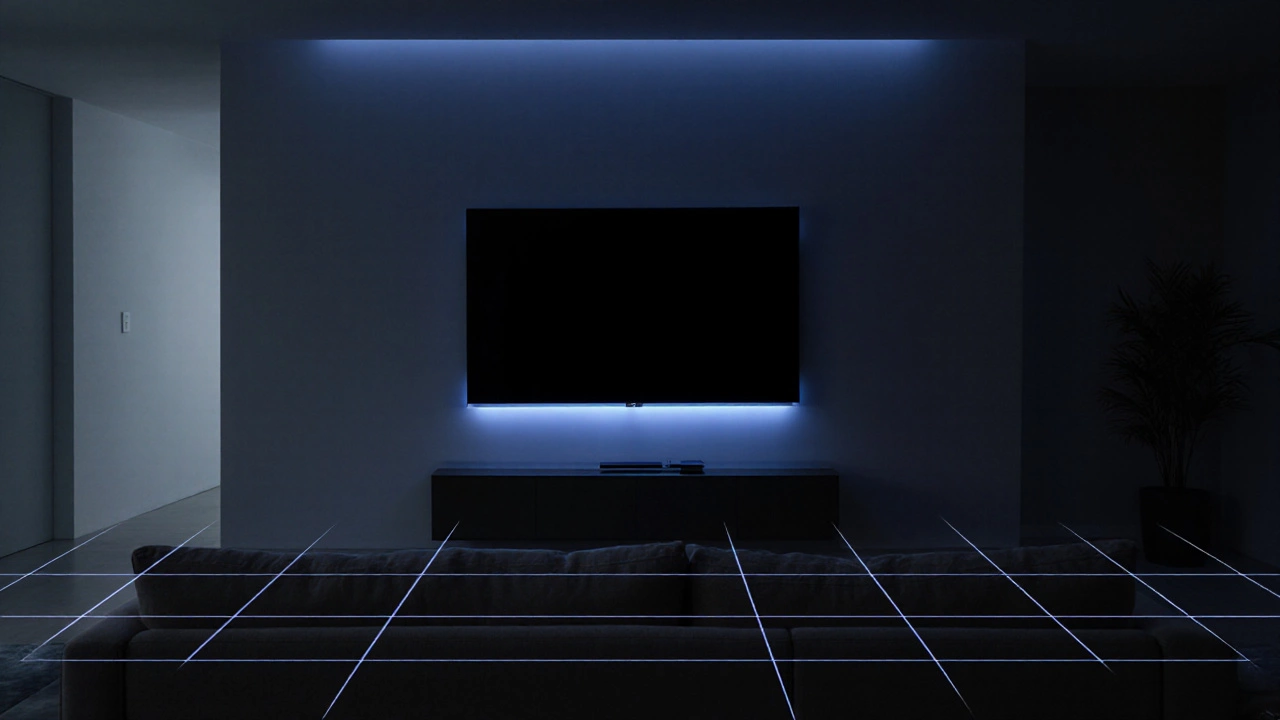
Dimension Comparison Table
| Dimension | 60‑inch TV | 65‑inch TV |
|---|---|---|
| Diagonal | 60 in (152.4 cm) | 65 in (165.1 cm) |
| Screen Width | 52.3 in (132.9 cm) | 56.7 in (144.1 cm) |
| Screen Height | 29.4 in (74.7 cm) | 31.9 in (81.0 cm) |
| Typical Bezel (total) | ~0.8 in (2 cm) | ~0.8 in (2 cm) |
| Overall Width (with bezel) | ~53.1 in (134.9 cm) | ~57.5 in (146.1 cm) |
| Overall Height (with bezel) | ~30.2 in (76.7 cm) | ~32.7 in (83.0 cm) |
| Weight (typical LED) | 20‑25 kg | 25‑30 kg |
Choosing the Right Stand for Your New TV
With the numbers in front of you, the stand selection becomes a simple checklist:
- Width ≥ TV width + 10 cm
- Depth ≥ 40 cm (to hide cables)
- Load capacity ≥ TV weight + 5 kg safety margin
- Adjustable shelves if you plan to add a soundbar or gaming console
- Style that matches your room - wood for a warm vibe, metal for a modern look
If you already own a stand that’s 120 cm wide, it will comfortably hold a 60‑inch screen but will look tight with a 65‑inch model. In that case, either upgrade the stand or consider a wall‑mount, which eliminates width concerns altogether.
Bottom Line
Moving from a 60‑inch to a 65‑inch TV adds roughly 4½ inches of width, 2½ inches of height, and bumps the screen area up by about 16 %. Those dimensions translate directly into the stand you need - aim for a width of at least 155 cm, a depth of 40‑45 cm, and a weight capacity over 35 kg for peace of mind. Measure your space, check the stand specs, and you’ll avoid the classic “TV doesn’t fit the stand” headache.
How do I measure my TV correctly?
Measure the diagonal from corner to opposite corner, then use the 16:9 formula (Width = Diagonal × 16/√(16²+9²), Height = Diagonal × 9/√(16²+9²)). Add any bezel thickness if you need the full outer dimensions.
Do I need a larger stand for a 65‑inch TV?
Yes, most budget stands are built for up to about 150 cm width. A 65‑inch TV’s total width is around 144‑146 cm, so a stand that’s at least 155 cm wide gives you a safe margin and a balanced look.
Can I put a 65‑inch TV on a wall mount instead of a stand?
Absolutely. A wall mount eliminates the width issue entirely, but you still need to check the VESA pattern and weight rating of the mount to match the TV’s specifications.
How much viewing distance do I need for a 65‑inch screen?
For a 4K TV, the ideal distance is about 1.5‑2.5 times the screen height, roughly 2.5‑3.5 m. Sitting closer can still look good, but you may start noticing pixel structure.
Does bezel size affect the TV’s overall footprint?
Yes. Thin‑bezel models add only about 0.4 inches total, while older or budget units can add up to 1 inch per side, pushing the overall width beyond the nominal screen width.




