 10
Oct,2025
10
Oct,2025
TV Wall Mount Height Calculator
Recommended Mount Height
inches from the floor.
| Aspect | High Mount | Low Mount |
|---|---|---|
| Comfort (neck strain) | May cause upward tilt if seated eye level is low | Generally aligns with eye level, reducing neck strain |
| Room Size Compatibility | Works well in large rooms where viewers sit farther back | Ideal for compact spaces, especially when furniture is low-profile |
| Glare Management | Easier to avoid window glare if placed above eye line | More prone to glare from windows at the same height |
| Aesthetic Appeal | Creates a dramatic "floating" look, suits modern décor | Blends in with furniture, better for traditional interiors |
Key Takeaways
- Mount the TV so the center of the screen sits roughly at seated eye level for comfortable viewing.
- High placements work well in large rooms or when the TV is large; low placements suit smaller spaces and reduce neck strain.
- Consider screen size, viewing distance, room layout, ambient light, and aesthetic balance before deciding.
- Measure carefully and use a level; a proper wall mount a bracket that securely holds a TV on a wall makes adjustments easier.
- Avoid common mistakes like mounting too high, ignoring glare, or forgetting cable management.
Why Mounting Height Matters
When you sit on a couch, the natural place for your eyes is about 42‑48 inches from the floor. If the screen sits much higher, you’ll tilt your head upward, leading to neck fatigue after a few episodes. If it’s too low, you’ll look down, which can cause eye strain over long binge‑watch sessions. This is why the optimal TV viewing height the vertical position where the screen’s center aligns with the viewer’s eye level while seated is a key design metric.
Beyond comfort, height affects picture quality perception. Sitting too close to a high‑mounted screen can make the image appear compressed, while a well‑placed TV delivers a balanced field of view that matches the human visual cone.
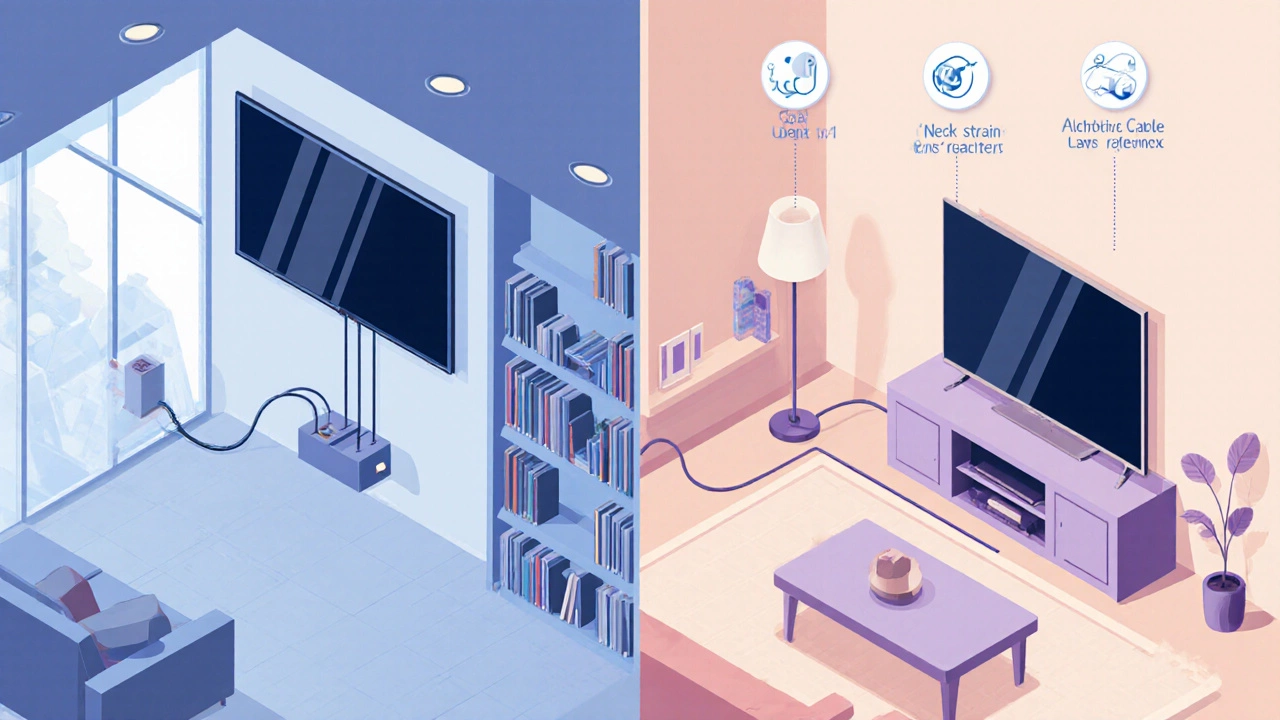
How to Measure the Ideal Height
- Sit on your favorite seat and measure from the floor to the midpoint of your eyes; most adults average 42‑48 inches.
- Measure the height of your TV a flat‑panel display that shows video content. Divide the total height by two to find the screen’s center point.
- Add the half‑height of the TV to the eye‑level measurement. The sum gives the ideal distance from the floor to the mount’s center.
- If you have multiple seating zones, measure the eye level of the lowest seat; this prevents anyone from looking up too much.
- Mark the spot on the wall, double‑check with a level, and ensure the bracket’s mounting holes line up.
For example, a 55‑inch TV is about 27 inches tall. If your eye level is 44 inches, the center of the screen should be at roughly 44in - 13.5in (half the TV height) = 30.5in from the floor. Mount the bracket so the screen’s middle sits at 30.5in, which typically means the top of the TV ends up around 44in.
High Mount vs Low Mount - Pros & Cons
| Aspect | High Mount | Low Mount |
|---|---|---|
| Comfort (neck strain) | May cause upward tilt if seated eye level is low | Generally aligns with eye level, reducing neck strain |
| Room Size Compatibility | Works well in large rooms where viewers sit farther back | Ideal for compact spaces, especially when furniture is low‑profile |
| Glare Management | Easier to avoid window glare if placed above eye line | More prone to glare from windows at the same height |
| Aesthetic Appeal | Creates a dramatic “floating” look, suits modern décor | Blends in with furniture, better for traditional interiors |
| Cable Concealment | Requires longer in‑wall channels if cables run to lower outlets | Shorter runs, easier to hide behind baseboards |
Factors That Tip the Balance
Beyond pure comfort, several variables influence whether a high or low mount makes more sense.
- Screen Size & Aspect Ratio: Larger screens (65‑75 inches) benefit from a slightly higher position to keep the entire picture within the viewer’s visual field.
- Viewing Distance: If you sit 8‑10 feet away, a higher mount is less noticeable. For closer seating (4‑5 feet), keep the screen lower.
- Room Layout: Open‑plan spaces often have higher ceilings, so a higher mount fills vertical space gracefully. Narrow rooms with low furniture favor a low mount.
- Ambient Light: Position the TV away from direct sunlight. A high mount can stay above a window, while a low mount might catch glare unless you add shades.
- Aesthetic Balance: Match the TV’s height with surrounding art or shelving. A high mount pairs well with tall bookshelves; a low mount works with coffee tables and sideboards.
When you weigh these factors together, you’ll arrive at a height that feels both comfortable and visually pleasing.

Common Mistakes and How to Avoid Them
Even seasoned DIYers slip up. Here are the most frequent errors and quick fixes:
- Ignoring Seat Height Variations: Measure multiple chairs and sofas, not just the primary one.
- Mounting Too Close to the Ceiling: Leave at least 4‑6 inches of clearance to avoid a cramped look.
- Overlooking Cable Management: Plan an in‑wall conduit or a decorative raceway before drilling.
- Forgetting to Level the Bracket: Use a bubble level; a tilted mount ruins both picture geometry and aesthetic.
- Neglecting Weight Rating: Check the wall mount its load capacity, usually listed in pounds or kilograms rating and match it to your TV’s weight.
Installation Checklist
- Gather tools: stud finder, drill, screwdriver, level, measuring tape.
- Identify studs and mark mounting points.
- Attach the mounting plate to the back of the TV using the supplied bolts.
- Pre‑drill holes in the wall, insert anchors if studs aren’t perfectly aligned.
- Secure the wall bracket, double‑check level.
- Lift the TV (or use a helper) and hook it onto the bracket.
- Connect cables, test picture and sound, then hide cords.
- Step back, sit down, and fine‑tune the tilt if your mount allows it.
Following this checklist reduces the chance of a wobble, a cracked wall, or post‑install regret.
Frequently Asked Questions
Is it better to mount the TV at eye level or slightly above?
Eye‑level mounting provides the most ergonomic viewing. A slight upward tilt (1‑2 inches) can help reduce glare while still keeping the neck comfortable.
Can I mount a TV above a fireplace?
Yes, but keep the distance from the firebox at least 12 inches to avoid heat damage. Also, make sure the mantel doesn’t block the lower third of the screen.
What height is recommended for a 75‑inch TV in a 12‑ft ceiling room?
With a seated eye level of 44 inches, the screen’s center should be around 44 inches. For a 75‑inch TV (about 37 inches tall), the top of the screen will sit near 62‑63 inches, leaving ample clearance from a 12‑ft ceiling.
Do I need a stud finder for a brick wall?
For brick, use masonry anchors and a drill with a hammer function. Locate a solid brick, not a hollow block, and follow the anchor manufacturer’s weight guidelines.
Will a low‑mounted TV cause more glare from windows?
Often, yes. Position curtains or anti‑glare film, or consider a higher mount if you can’t control daylight.




