30
May,2025
30
May,2025
TV stands that are smaller than your TV are surprisingly common—especially if you just upgraded to a bigger screen and don’t want to shell out for new furniture. The big thing most people wonder: is it actually unsafe for the TV to hang over the edge? Short answer: it depends on a few things, but there are risks you shouldn’t ignore.
A TV that’s wider than the stand can look off-balance, and that’s not just an eyesore. It can also mean the TV is more likely to get bumped or even tumble if a pet or kid gets too close. Some stands have a sturdy center, so the TV is well-supported even as the edges hang off—but not all do, so check if yours is rock-solid in the middle.
- Why TV Stand Size Matters
- Safety Concerns with a Smaller Stand
- Visual Balance and Room Aesthetics
- Practical Solutions If You Can't Upgrade
- Hidden Perks to a Smaller Stand
- When You Really Need a Bigger Stand
Why TV Stand Size Matters
If your TV is sticking out past the sides of your stand, it's not just a style choice—it really changes how safe and practical your setup is. The most important thing is weight distribution. Most TVs don't weigh as much as the ones from years ago, but when most of the weight sits too far to the left or right, it gets easy for the whole thing to tilt or even fall if jostled.
Here's another thing people overlook: the base or legs of most *modern* TVs aren't always in the center. Sometimes they're near the edges, so if your TV stand size is too small, those legs might not line up with the stand at all, making the whole setup pretty sketchy.
- You're risking your TV sliding or toppling if it's not fully supported underneath.
- Any cables or accessories may hang awkwardly or get stressed by an overhang.
- The furniture itself can get scratched up if the TV's edges bump against it every time you turn the screen.
Designers usually say your TV stand should be at least as wide as the TV, if not wider by a couple inches on each side. That rule is less about looks and more about simple, steady support. So, the next time you wonder if the stand really matters, just picture a 65-inch TV halfway off a tiny coffee table—you don't want that kind of anxiety every time someone walks by.
Safety Concerns with a Smaller Stand
When your TV stand is smaller than your TV, you’re playing with a couple of real safety risks. The main issue is stability. Most TVs these days use small legs on the far sides, or a single central base. If any of those supports miss the stand’s surface, you're just asking for trouble. TVs can slide, tip, or even crash down if someone bumps into them or if little hands try to grab the screen.
Falls are the big concern. The American Academy of Pediatrics reports thousands of kids treated in ERs each year from TV tip-overs. Most of these accidents happen when the TV isn’t fully supported. If you place a heavy TV on a stand that’s too narrow, it’s much easier for a small push to send it flying.
- Never let the TV’s feet hang off the edge—even a few inches is risky.
- If your stand is ultra-sturdy in the middle, double-check the weight rating. Some supports look solid but aren’t rated for the heavier, wider flat-screens.
- Secure the TV to the wall with anti-tip straps or a proper mounting bracket. This hack can save you a world of hurt if you have kids or pets zooming around.
Another overlooked detail: power cord placement. A TV that sticks out beyond the stand is more likely to have exposed cords trailing out, making it easier for someone to trip or accidentally yank the TV. Always organize cables so they’re out of the way and impossible to snag.
Bottom line, if you must use a smaller stand, add safety measures. But for best peace of mind, going for a stand at least as wide as your TV is the safest bet.
Visual Balance and Room Aesthetics
If your TV is way wider than the stand below it, your whole setup can look unbalanced—kind of like wearing shoes that are too small for your feet. Designers agree that visual balance makes any setup feel right. When the TV almost floats above a tiny stand, it usually draws attention—not the good kind.
Here’s what usually happens: people notice the stand is smaller, and suddenly your living room just feels off. It’s not just about looks, either. When the lines don’t match up, your eye keeps jumping to the size difference, which can make your room feel crowded or awkward. According to a survey by the National Home Furnishings Association back in 2023, 62% of people said TVs should match or be slightly smaller than the stand to look “just right.”
If you’re sticking with a smaller stand, there are a couple of ways to fake symmetry and keep your space looking sharp.
- Add wider décor (like a couple of low-profile speakers or plants) at each end of the stand. This fills in the visual gap and makes the setup feel more intentional.
- Mount the TV on the wall just above the stand. This works especially well if you center the TV and then use the stand for media boxes or art—you’ll still get a clean look.
Here’s a quick look at how different TV-to-stand ratios stack up visually:
| TV Width vs. Stand Width | Visual Impact | Common Use |
|---|---|---|
| TV ≤ Stand | Balanced, clean look | Most designer setups |
| TV 1-3" wider each side | Slight overhang, usually fine | Fast upgrades, rentals |
| TV 4"+ wider each side | Noticeable unbalance | Temporary or tight-budget situations |
So if you want your living room to look put together, aim to have your TV stand size either match your TV or be just a few inches wider. Anything past that and it starts to look like a patch job. A little tweak in setup can go a long way for your space’s style.

Practical Solutions If You Can't Upgrade
If a new stand isn’t on the table, there are still several ways to make a too-small stand work for your bigger TV. You just have to be smart about safety and looks. Here’s how you can pull it off without headaches.
- Anchor your TV to the wall. Using an anti-tip strap or a wall anchor is basically a must if your TV edges go past the stand. This is the single best move to avoid tip-overs, and most straps cost less than twenty bucks. Most big TV brands, like Samsung and LG, even include the holes for straps in their sets now.
- Center the TV's base, not the screen. Line up the actual stand or feet with the center of the furniture, not the display edges. As long as the support point is stable, the TV is much less likely to tip.
- Keep heavy stuff off the ends. Don’t try to balance a soundbar, game console, or speakers on those overhanging sides. Move extra gadgets somewhere else—even a wall shelf works better than crowding the TV’s edges.
- Add non-slip pads under the TV feet. A cheap set of rubber pads from a hardware store cuts sliding and jittering, which lowers tip risk during bumps or earthquakes.
- Consider a wall mount. If you can’t trust the base support, a wall mount is about as safe as it gets. It also frees up the tiny stand for storage or decoration.
Wondering how common this setup is? Check out this quick look at what people actually do at home:
| Setup Type | Percentage of Users (2024, US survey) |
|---|---|
| TV wider than stand, anchored | 39% |
| TV wider, not anchored | 21% |
| TV and stand same width | 40% |
See? You’re not alone if your TV sticks out. Just make safety your top move, and use those simple fixes above. A TV stand size mismatch isn’t a dealbreaker if you handle it right.
Hidden Perks to a Smaller Stand
You might not expect it, but rolling with a smaller TV stand can actually solve a few problems and give you a bit of an edge, especially in tight spaces. It's not all about the rules or matching things perfectly—sometimes the less-is-more approach actually works.
The biggest perk is more floor space. A compact stand means your TV setup isn’t eating up half your living room. If you live in an apartment or you’re setting up a TV in a bedroom, this can make the whole room feel bigger. City dwellers love this trick—and it’s legit: a 2023 survey from Apartment Therapy showed that 47% of people buying new furniture picked slimmer TV stands just to save square footage.
Another less obvious win is flexibility. Got your game consoles, router, or speakers? Smaller stands force you to get smart with storage. Wall shelves, baskets, or even a quick wall mount for your TV suddenly become options that make the place feel more organized instead of cramped. Here are a few ways people make it work:
- Mount the TV on the wall just above the stand. You get the storage under and skip the wobble risk.
- Use the stand for must-haves like remotes, while other gadgets go on nearby shelves.
- Skip the “bulky” look—your space instantly feels less cluttered.
There’s also the whole vibe thing. A TV stick-out over the stand actually grabs your attention and centers the TV in the room, which is what most people want anyway. Minimalist home designs (think IKEA showrooms) actually show off setups with smaller stands—it’s a real design trend, not just a compromise.
Check out this quick comparison of space saved with smaller vs. standard stands for common TV sizes:
| TV Size | Standard Stand Width | Smaller Stand Width | Floor Space Saved |
|---|---|---|---|
| 55" | 48 inches | 35 inches | 13 inches |
| 65" | 58 inches | 40 inches | 18 inches |
| 75" | 65 inches | 45 inches | 20 inches |
So, while a smaller TV stand isn’t everyone’s first pick, it’s handy for maximizing your living area, keeping things flexible, and actually following new home design trends. If it fits your setup safely, you might be surprised how well it works.
When You Really Need a Bigger Stand
Sometimes, there’s just no way around it—a small TV stand simply won’t cut it, no matter how clever you get. Here’s how to spot those situations that call for an upgrade.
If your TV is super wide, and the legs or base don’t fit securely on the stand, you’re risking a nasty accident. Even the best-balanced TVs can get wobbly if they don’t have proper support underneath. This is a big deal if your stand is less than two-thirds the width of your TV. Factory recommendations from big brands like Samsung and LG usually suggest that TV stand size be at least as wide as the screen for maximum safety.
And don’t mess around if you’ve got pets or young kids. In 2023, the U.S. Consumer Product Safety Commission reported over 15,000 emergency room visits from furniture and TV tip-overs. That’s a clear sign it’s not worth the risk.
| TV Size (inches) | Minimum Stand Width (inches) |
|---|---|
| 55 | 48 |
| 65 | 57 |
| 75 | 66 |
Also, if your cables, game consoles, or sound bars have nowhere to go, your setup will get messy fast. A bigger stand gives more space for accessories, which means fewer tripping hazards and less clutter.
- Your TV's base must sit entirely on the stand—no leaning, no overhang.
- If you see any wobbling or shaking, it's time for a wider, sturdier piece of furniture.
- Upgrading to a bigger stand can help with cable management and storage for remotes, Blu-ray players, or speakers.
- If the combined weight of your TV and gear exceeds the stand’s limit, it’s absolutely time to trade up.
Go bigger if you want peace of mind, a clean look, and a safer living room. That’s an upgrade you won’t regret.